 Subaru Forester: Maximum allowable speeds
Subaru Forester: Maximum allowable speeds
The following tables show the maximum speeds that are possible with each different gear.
Never exceed the speed limit listed in the following table for each gear position except for brief acceleration in an emergency.
The tachometer’s needle will enter the red area if these speeds are exceeded.
Failure to observe this precaution can lead to excessive engine wear and poor fuel economy.
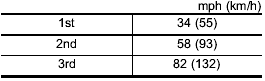
Never exceed the posted speed limit.

When shifting down a gear, ensure that the vehicle is not travelling at a speed exceeding the Maximum Allowable Speed for the gear which is about to be selected. Failure to observe this precaution can lead to engine over-revving and this in turn can result in engine damage.
In addition, sudden application of engine brakes when the vehicle is travelling on a slippery surface can lead to wheel locking; as a consequence, control of the vehicle may be lost and the risk of an accident increased.
 Recommended shifting speeds
Recommended shifting speeds
The best compromise between fuel economy
and vehicle performance during
normal driving is ensured by shifting up
at the speeds listed in the following table.
...
 Driving tips
Driving tips
Do not drive with your foot resting on the
clutch pedal and do not use the clutch to
hold your vehicle at a standstill on an
upgrade. Either of those actions may
cause clutch damage.
Do not d ...
See also:
Installing the cover
1. Press the end piece on one side of the
cargo area cover into the retaining bracket
in the side panel of the cargo area 1.
2. Do the same on the opposite side 2.
3. Press both sides of the cov ...
Manual connection
To connect a phone other than the one that
was most recently connected or to switch
between cell phones that are already paired
with the hands-free system, go to Phone
menu
Change phone. ...
Basic infotainment functions
Controls in the center console for basic infotainment functions
1 SOUND: press this button to access the
menu for adjusting bass, treble, etc. See
page 212 for additional information.
2 VOL: T ...
