Honda CR-V: iPod Error Messages
Honda CR-V (2006–2011) Owner's Manual / Features / Playing an iPod (EX-L model with navigation system) / iPod Error Messages
If you see an error message on the screen while playing an iPod, find the solution in the chart to the right.
If you cannot clear the error message, take your vehicle to your dealer.
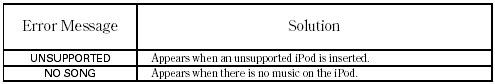
READ NEXT:
 Playing a USB Flash Memory Device (EX-L model with navigation system)
Playing a USB Flash Memory Device (EX-L model with navigation system)
Playing a USB Flash Memory Device (EX-L model with navigation system)
 To Play a USB Flash Memory Device
To Play a USB Flash Memory Device
This audio system can select and
play the audio files from a USB flash
memory device with the same
controls used for the in-dash disc
player. To play a USB flash memory
device, connect it to
 Voice Control System
Voice Control System
You can select the AUX mode by
using the navigation system voice
control buttons, but cannot operate
the play mode functions.
The specifications for compatible
MP3 files are:
Sampling freque
SEE MORE:
 Driver's Vent Panel Removal/Installation
Driver's Vent Panel Removal/Installation
Special Tools Required
KTC trim tool set SOJATP2014 *
* Available through the American Honda Tool and
Equipment Program; call 888-424-6857
NOTE:
Put on gloves to protect your hands.
Use the appropriate tool from the KTC trim tool set to
avoid damage when prying components.
Take care not to scra
 General Troubleshooting Information
General Troubleshooting Information
Tips and Precautions
Before Troubleshooting
1. Check applicable fuses in the appropriate fuse/relay
box.
2. Check the battery for damage, state of charge, and
clean and tight connections.
NOTICE
Do not quick-charge a battery unless the battery ground cable has been
disconnected, otherwise you w
© 2016-2024 Copyright www.hcrv.net

