 Volvo XC60: Introduction
Volvo XC60: Introduction
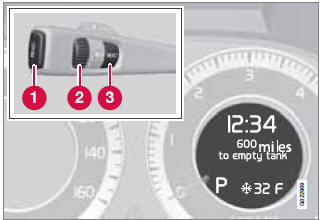
Information display and controls
1 READ–press to acknowledge/confirm/erase a message)
2 Thumb wheel (used to scroll among the trip computer menus)
3 RESET–resets certain functions
To scroll through trip computer information, move the thumb wheel up or down. Continue turning to return to the starting point.
 Trip computer
Trip computer
...
 Functions
Functions
NOTE
If a warning message appears while you are
using the trip computer, this message must
be acknowledged in order to return to the
trip computer function. Acknowledge a
message by pressing ...
See also:
Shifting Procedures
NOTE: If any of the requirements to select a new
transfer case position have not been met, the transfer case
will not shift, the indicator light for the previous position
will remain on, and the ...
Tachometer
The tachometer shows the engine speed
in thousands of revolutions per minute.
Do not operate the engine with the
pointer of the tachometer in the red
zone. This may cause severe damage
to ...
Starting Procedures
Before starting your vehicle, adjust your seat, adjust both
inside and outside mirrors, and fasten your seat belts.
WARNING!
• When leaving the vehicle, always remove the key
fob from the ign ...
