 Nissan Rogue: Intelligent Keys (if so equipped)
Nissan Rogue: Intelligent Keys (if so equipped)
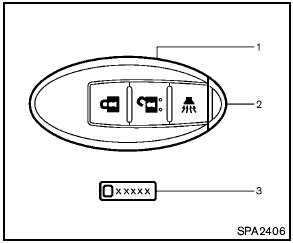
Intelligent Keys (if so equipped)
1. Intelligent Key (2)
2. Mechanical key (inside Intelligent Key) (2)
3. Key number plate (1)
Your vehicle can only be driven with the Intelligent Keys which are registered to your vehicle’s Intelligent Key system components and NISSAN Vehicle Immobilizer System components.
As many as 4 Intelligent Keys can be registered and used with one vehicle. The new keys must be registered by a NISSAN dealer prior to use with the Intelligent Key system and NISSAN Vehicle Immobilizer System of your vehicle. Since the registration process requires erasing all memory in the Intelligent Key components when registering new keys, be sure to take all Intelligent Keys that you have to the NISSAN dealer.
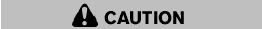
- Do not allow the Intelligent Key, which contains electrical components, to come into contact with water or salt water. This could affect the system function.
- Do not drop the Intelligent Key.
- Do not strike the Intelligent Key sharply against another object.
- If the outside temperature is below 148F (-108C) degrees, the battery of the intelligent key may not function properly.
- Do not place the Intelligent Key for an extended period in an area where temperatures exceed 1408F (608C).
- Do not attach the Intelligent Key with a key holder that contains a magnet.
- Do not place the Intelligent Key near equipment that produces a magnetic field, such as a TV, audio equipment and personal computers.
Mechanical key
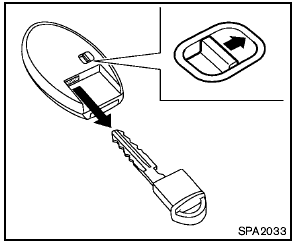
Mechanical key
To remove the mechanical key, release the lock knob at the back of the Intelligent Key.
To install the mechanical key, firmly insert it into the Intelligent Key until the lock knob returns to the lock position.
Use the mechanical key to lock or unlock the doors. (See “Doors” later in this section.)
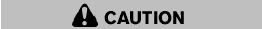
Always carry the mechanical key installed in the Intelligent Key.
 NISSAN Vehicle Immobilizer System keys
NISSAN Vehicle Immobilizer System keys
NISSAN Vehicle Immobilizer System keys
1. Master key (2)
2. Key number plate (1)
Your vehicle can only be driven with the master
keys which are registered to the NISSAN
Vehicle Immobilizer S ...
 Doors
Doors
- Always have the doors locked while
driving. Along with the use of seat
belts, this provides greater safety in
the event of an accident by helping
to prevent persons from being
thrown ...
See also:
Security feature
If a door is not opened within approximately 60 seconds after the vehicle is
unlocked, the anti-theft system automatically locks the vehicle again. ...
Foreword
Congratulations on choosing a SUBARU vehicle. This Owner’s
Manual has all the information necessary to keep your SUBARU in
excellent condition and to properly maintain the emission control
sys ...
Rear Tail/Stop, Turn Signal, And Back-Up Lamp
1. Open the liftgate.
2. Remove the screws that fasten the taillamp housing to
the vehicle.
3. Pull the taillamp housing straight back to separate it
from the vehicle.
4. Disconnect the elect ...
