 Nissan Rogue: Intelligent Key operation
Nissan Rogue: Intelligent Key operation
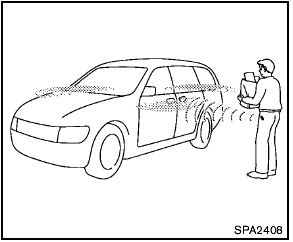
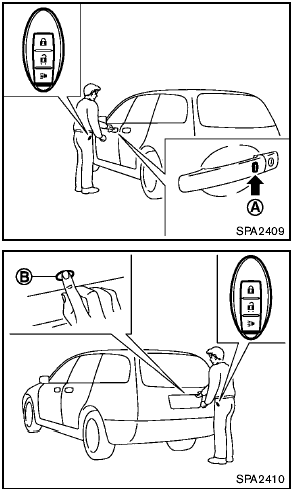
You can lock or unlock the doors without taking the key out from your pocket or bag.
When you carry the Intelligent Key with you, you can lock or unlock all doors by pushing the door handle request switch (driver’s or front passenger’s) A or lift gate request switch B within the range of operation.
When you lock or unlock the doors, the hazard indicator will flash and the horn (or the outside chime) will sound as a confirmation. For details, see “Setting hazard indicator and horn mode” later in this section.
 Door locks/unlocks precaution
Door locks/unlocks precaution
- Do not push the door handle request switch
with the Intelligent Key held in your hand as
illustrated. The close distance to the door
handle will cause the Intelligent Key system
to have di ...
 Locking doors
Locking doors
1. Turn the ignition switch to the LOCK position.1
2. Carry the Intelligent Key with you.
3. Close all the doors.2
4. Push the door handle request switch (driver’s or front passenger’s) A or ...
See also:
Low-beam headlamps (halogen headlamps)
Switch off the lights.
Open the hood.
Remove the headlamp cover ().
Left-hand headlamp: detach the washer fluid reservoir ().
Turn housing cover 1 counter-clockwise and pull it out.
Pul ...
Cleaning the display
Before cleaning the display, make sure that it is switched off and has
cooled down.
Clean the display surface using a commercially-available microfiber cloth
and TFT/LCD display cleaner.
...
Exterior lighting
Condensation may form temporarily on the
inside of the lenses of exterior lights such as
headlights, fog lights, or taillights. This is normal
and the lights are designed to withstand
moisture ...
