 Nissan Rogue: Instrument brightness control
Nissan Rogue: Instrument brightness control
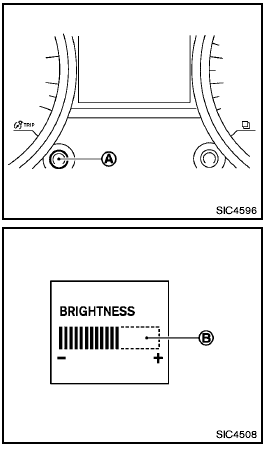
The instrument brightness control operates
when the headlight switch is in the  or
or  position.
position.
Turn the control A to adjust the brightness of the meter panel and the instrument panel lights.
The brightness indicator B will be shown briefly in the vehicle information display when the control is turned.
When the brightness level reaches the maximum or minimum, a beep will sound.
When the brightness level reaches the minimum, the meter panel and the instrument panel lights will be turned off.
After the ignition switch is turned to the OFF position, the brightness indicator B is displayed for 30 seconds.
 Fuel gauge
Fuel gauge
The gauge A indicates the approximate fuel
level in the tank.
The gauge may move slightly during braking,
turning, acceleration, or going up or down hills.
Refill the fuel tank before the gaug ...
 Compass (if so equipped)
Compass (if so equipped)
When the ignition switch is turned to the ON
position, the compass display B will indicate
the direction of the vehicleŌĆÖs heading.
If the display reads ŌĆ£CŌĆØ, calibrate the compass
by d ...
See also:
Check Fuel Cap Message
If your fuel fill cap is loose or
missing, a ŌĆśŌĆśCHECK FUEL CAPŌĆÖŌĆÖ
message appears on the information
display after you start the engine. ...
Storage spaces
CAUTION:
● Never leave lighters, canned carbonated beverage, and spectacles in the cabin
when parking the vehicle in hot sunshine. The cabin will become extremely hot, so
lighters and othe ...
Intelligent Oil Life MonitorŌäó
Your vehicle is equipped with an Intelligent Oil Life MonitorŌäó that
determines when the engine oil should be changed based on how your
vehicles is used. By using several important factors in its c ...
