 Volvo XC60: Infotainment system overview
Volvo XC60: Infotainment system overview
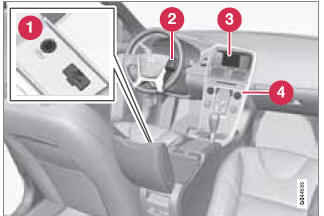 Infotainment system overview
Infotainment system overview
1 Sockets for external audio sources (AUX and USB)
2 Steering wheel keypad
3 7" display
4 Center console control panel
 Getting started
Getting started
...
 Operating the system
Operating the system
Operating the system
1 Short press: switch the system ON. Press
and hold: switch the system OFF.
2 Infotainment system mode buttons
(RADIO, MEDIA, or TEL). Press a button
to access the desir ...
See also:
Air conditioner operation
The air conditioner system should be operated
for approximately 10 minutes at least once a
month. This helps prevent damage to the air
conditioner system due to the lack of lubrication.
Cooling ...
Automatic connection
When the hands-free system is active and the
most recently connected cell phone is within
range, it is connected automatically. If this
phone is not within range, the hands-free system
will at ...
After Off-Road Driving
Remove any brush or debris that has collected on the underbody or chassis, or
under the hood. These accumulations can be a fire hazard. After operation in mud
or sand, have the brake linings clean ...
