 Volvo XC60: INFO—displaying additional information
Volvo XC60: INFO—displaying additional information
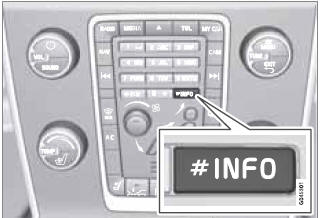
In certain cases, more information may be available (about a radio station, song, artist, etc.) than is currently displayed on the screen.
Press the INFO button to display all of the available information.
 FAV—storing a shortcut
FAV—storing a shortcut
The FAV button can be used to store frequently
used functions, making it possible to start the
stored function by simply pressing FAV. One
favorite (for example, Equalizer) can be programmed
...
 Basic sound settings
Basic sound settings
Press SOUND to display the basic sound setting
menu (Bass, Treble, etc). Continue pressing
SOUND or OK/MENU to display the other
setting alternatives.
Adjust the setting by turning TUNE and sav ...
See also:
Parking Tips
Make sure the moonroof (if
equipped) and the windows are
closed.
Turn off the lights.
Place any packages, valuables, etc.
in the cargo area or take them
with you.
Lock the doors and the tail ...
Using panic alarm
If you are near your vehicle and feel threatened,
you may activate the alarm to call attention as
follows:
1. Push the PANIC button 3 on the
Intelligent Key for more than 1 second.
2. The th ...
Transporting the vehicle
The towing eyes or trailer tow hitch can be used to pull the vehicle onto a trailer
or transporter if you wish to transport it.
Turn the SmartKey to position 2 in the ignition lock.
Shift the ...
