 Nissan Rogue: How to switch the display
Nissan Rogue: How to switch the display
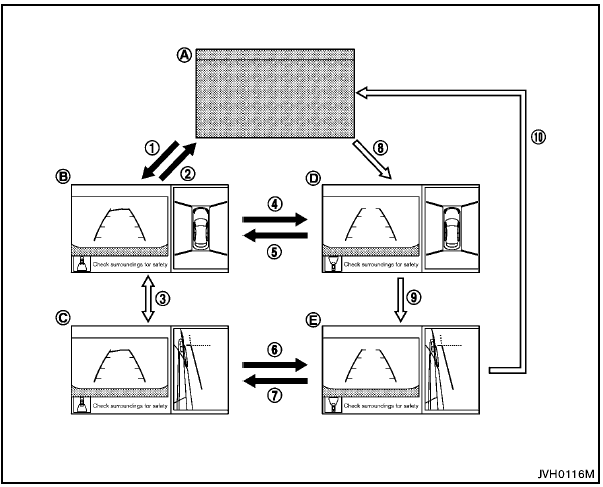
 : Shift the selector/shift
lever
: Shift the selector/shift
lever
 : Push the CAMERA button
: Push the CAMERA button
A : Original screen before the Around View Monitor is operated
B : Rear view/bird-eye view screen
C : Rear view/front-side view screen
D : Front view/bird-eye view screen
E : Front view/front-side view screen
The Around View Monitor display consists of the left and the right screens. You can see a combination of different views on the screens as illustrated.
 Around viewTM monitor (if equipped)
Around viewTM monitor (if equipped)
The CAMERA button is located on the center
console.
When you push the CAMERA button or shift the
selector lever into the “R” (Reverse) position
while the ignition switch is in the ON posi ...
 Activating Around View Monitor
Activating Around View Monitor
Selector lever operation:
- When the selector lever is shifted into the
“R” (Reverse) position (1 ) while a screen
other than the Around View Monitor A is
displayed, Around View Monitor is ...
See also:
Safety belts
Pre-tensioner safety belt Your vehicle is equipped with driver's and front passenger's
pre-tensioner safety belts. The purpose of the pretensioner is to make sure that
excess slack is ta ...
Trailer Towing
Before pulling a trailer, there are three important considerations that have
to do with weight:
○ The weight of the trailer
○ The weight of the trailer tongue
○ The total weight ...
Rearming Of The System
If something triggers the Vehicle Security Alarm, and no
action is taken to disarm it, the Vehicle Security Alarm
will turn off the horn after three minutes, turn off all of
the visual signals a ...
