 Nissan Rogue: Headlight beam select
Nissan Rogue: Headlight beam select
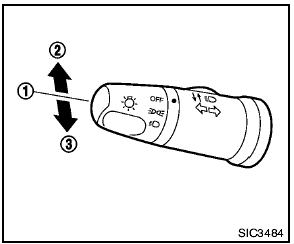
Headlight beam select
1 To select the low beam, put the lever in the neutral position as shown.
2 To select the high beam, push the lever forward
while the switch is in the  position. Pull it back
to select the low beam.
position. Pull it back
to select the low beam.
3 Pulling the lever toward you will flash the headlight high beam even when the headlight switch is in the OFF position.
 Lighting
Lighting
1 Turn the switch to the position:
The front park, side marker, tail, license plate and
instrument lights will come on.
2 Turn the switch to the position:
Headlights will come on and all the ...
 Battery saver system
Battery saver system
- When the headlight switch is in the
or
position while the ignition switch is in
the ON position, the lights will automatically
turn off 5 minutes after the ignition switch
has been turned ...
See also:
Continuously Variable Transmission (CVT)
The Continuously Variable Transmission (CVT)
in your vehicle is electronically controlled to
produce maximum power and smooth operation.
The recommended operating procedures for this
transmissi ...
Interior Care
Instrument Panel Cover
The instrument panel cover has a low glare surface,
which minimizes reflections in the windshield. Do not
use protectants or other products, which may cause
undesirable r ...
Headlight aiming control (if so equipped)
Headlight aiming control (if so equipped)
Depending on the number of occupants in the
vehicle and the load it is carrying, the headlight
axis may be higher than desired. If the vehicle is
tra ...
