 Subaru Forester: HD RadioTM Technology (Digital AM and FM Radio) (type D audio)
Subaru Forester: HD RadioTM Technology (Digital AM and FM Radio) (type D audio)
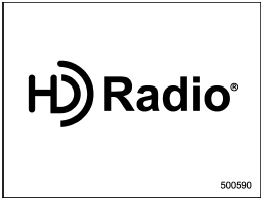
HD Radio Technology is fueling the digital radio revolution in the United States and around the world.
The digital technology enables broadcasters to offer new and unique FM content via HD2 / HD3 channels, crystal-clear sound and data services on both AM and FM bands - all free, with no subscription fee.
HD RadioTM Technology Manufactured Under License From iBiquity Digital Corp.
U.S. and Foreign Patents. HD RadioTM and the HD Radio logo are proprietary trademarks of iBiquity Digital Corp.
For more information, visit www.hdradio.
com.
Press the  button while receiving
the
FM radio (except analog broadcast). The
next channel of the station that is being
received will be received.
button while receiving
the
FM radio (except analog broadcast). The
next channel of the station that is being
received will be received.
 Seek in PTY (Program type) group (type D audio)
Seek in PTY (Program type) group (type D audio)
In the PTY selection mode, when the
preferred PTY group has been selected,
turning the “TUNE/TRACK/CH” dial seeks
within that PTY group. Turning the dial
clockwise seeks up. Turning the di ...
 Mode selection
Mode selection
Turn the “TUNE/TRACK/CH” dial and
select the HD Radio ON mode (hybrid
mode) or OFF mode (analog mode). ...
See also:
High-beam headlamps (halogen headlamps)
Switch off the lights.
Open the hood.
Remove the headlamp cover ().
Left-hand headlamp: detach the washer fluid reservoir ().
Turn housing cover 1 counter-clockwise and pull it out.
Pre ...
Key lock-in prevention function
This function prevents the doors from
being locked with the key still in the
ignition switch. ...
Power Mirrors
To adjust the mirrors:
1. Move the selector switch to L (left) or R (right) to choose the driver or
passenger mirror.
2. Press the arrows on the control pad to move each mirror in the desired di ...
