 Volvo XC60: General information
Volvo XC60: General information
The infotainment system displays information in four different views. The highest (most general) level is called the main view and is common to all system modes (RADIO, MEDIA, TEL). Each mode has three different basic views:
• Normal view: the default view for that particular mode.
• Quick scroll view: the view displayed when TUNE is turned, which allows you to e.g., change tracks on a CD, change radio stations, etc.
• Menu view: a view for navigating and making selections in the mode's menu system.
The views in the different modes vary depending on the mode selected, the vehicle's equipment, current settings, etc.
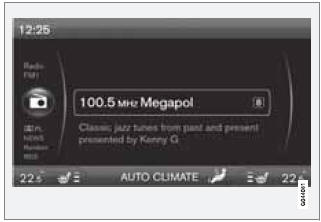
Example of RADIO mode's normal view
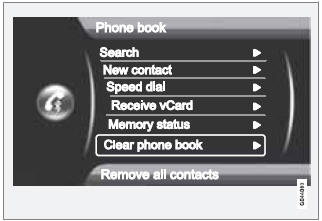
Example of Bluetooth hands-free mode's menu view
 Main view
Main view
Example of RADIO mode's main view
1 Modes (e.g., RADIO, MEDIA etc.), see the
following table.
2 Source menu, e.g., (FM1, DISC, etc.).
Press and hold EXIT on the steering wheel
keypad to displ ...
See also:
Display selection
Refer to “Display selection (type A, B and
C audio)”.
Page scroll
Refer to “Page (track/folder title) scroll”. ...
Playing a disc
Press MEDIA several times until Disc is displayed.
Release the button and wait several
seconds or press OK/MENU. If there is a disc
in the player, it will begin playing automatically.
Otherwise, ...
Tire Pressure
Tires need the correct amount of air pressure to operate effectively.
Notice: Neither tire underinflation nor overinflation is good. Underinflated
tires, or tires that do not have enough air, can r ...

