 Suzuki Grand Vitara: Front Seat Heater (if equipped)
Suzuki Grand Vitara: Front Seat Heater (if equipped)
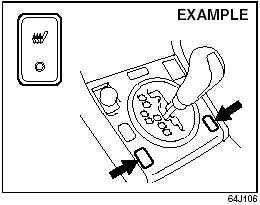
Front Seat Heater
(if equipped)
With the ignition switch in the “ON” position, push in one or both of the seat heater switches to warm the corresponding seat(s). The indicator light below the switch will also come on. To turn off the seat heater, push in the switch again. The indicator light below the switch will go off.
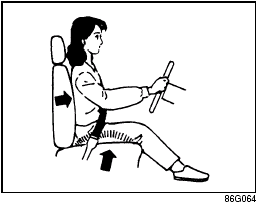
 WARNING: Improperly using the
seat heater can be hazardous. An occupant can suffer burns even if the heating temperature
is fairly low, if the occupant is wearing thin pants, a thin skirt or shorts and
leaves the heater on for long periods. Avoid using the seat heater for these occupants:
WARNING: Improperly using the
seat heater can be hazardous. An occupant can suffer burns even if the heating temperature
is fairly low, if the occupant is wearing thin pants, a thin skirt or shorts and
leaves the heater on for long periods. Avoid using the seat heater for these occupants:
• People who have reduced feeling in their legs, including the elderly or those
with certain disabilities.
• Small children, or anyone with sensitive skin.
• People who are asleep or under the influence of alcohol or other drugs which make
them tired.
CAUTION: To avoid damaging the heater element:
• Do not subject the front seats to heavy impacts, such as children jumping on them.
• Do not cover the seat with any insulating materials such as blankets or cushions.
 Luggage Compartment Light
Luggage Compartment Light
Luggage Compartment
Light
The luggage compartment light is located at the left side of the rear luggage
compartment. When you open any of the doors including the tailgate with the luggage
comp ...
 Assist Grips (if equipped)
Assist Grips (if equipped)
Assist Grips (if
equipped)
Assist grips are provided for convenience. ...
See also:
Before programming
When programming a device
that may
require you to press and re-press the
hand-held transmitter (cycle), unplug
the device during the cycling process to
prevent possible motor failure.
For best ...
Setting a speed
Use the or
buttons set the vehicle's current
speed. The set speed is shown in the display.
NOTE
Cruise control cannot be engaged at
speeds below 20 mph (30 km/h). ...
When “CHECK DISC” is displayed
Press the eject button to unload the discs.
Check that the disc is not damaged or
scratched, and also check that the disc is
inserted correctly. This message may
appear when using some CD-RW di ...
