 Nissan Rogue: Front power seat adjustment
Nissan Rogue: Front power seat adjustment
Operating tips:
- The seat motor has an auto-reset overload protection circuit. If the motor stops during operation, wait for a while, then reactivate the switch.
- Do not operate the power seat for a long period of time when the engine is off. This will discharge the battery.
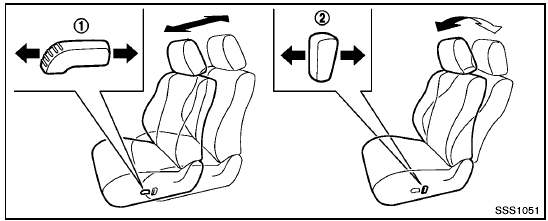
Forward and backward:
Moving the switch 1 forward or backward will slide the seat forward or backward to the desired position.
Reclining:
Move the recline switch 2 backward until the desired angle is obtained. To bring the seatback forward again, move the switch 2 forward.
The reclining feature allows adjustment of the seatback for occupants of different sizes for added comfort and to help obtain proper seat belt fit. (See “Precautions on seat belt usage” later in this section.) Also, the seatback can be reclined to allow occupants to rest when the vehicle is stopped and the transmission in the P (Park) position with the parking brake fully applied.

Seat lifter (if so equipped):
Pull up or push down the adjusting switch to adjust the height of the seat.
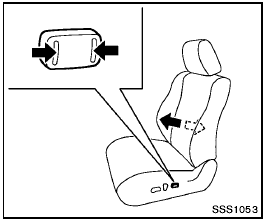
Lumbar support (if so equipped):
The lumbar support feature provides lower back support to the driver.
Push the front or back end of the switch to adjust the seat lumbar area.
 Front manual seat adjustment
Front manual seat adjustment
Forward and backward:
Pull the lever 1 up and hold it while you slide
the seat forward or backward to the desired
position. Release the lever to lock the seat in
position.
Reclining:
To recli ...
 Folding front passenger’s seat (if so equipped)
Folding front passenger’s seat (if so equipped)
Folding front passenger’s seat (if so
equipped)
The front passenger’s seatback can be folded
down. Some long objects may be loaded in the
vehicle when the rear seats are also folded
dow ...
See also:
Setting a destination
After touching Agree, the initial map screen is
displayed, now select Nav Menu.
From the Navigation Menu, select Destination
entry.
Select Address from the Destination screen
and input the town n ...
Driving on flooded roads
Do not drive through flooded areas. Check the depth of any water before driving
through it. Drive slowly through standing water. Otherwise, water may enter the
vehicle interior or the engine co ...
Current speed in km/h (U.S. models only)
This function provides the driver with an instantaneous
conversion of the car's current speed
from mph to km/h. ...
