 Subaru Forester: Fast-forwarding
Subaru Forester: Fast-forwarding
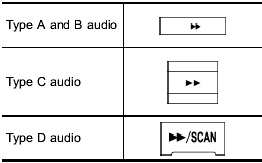
Press the “ ” button continuously
to fastforward
the disc/folder.
” button continuously
to fastforward
the disc/folder.
Release the button to stop fast-forwarding.
NOTE
If you fast-forward to the end of the last
track/file, fast-forwarding will stop and
the player will start playback beginning
with the first track/file. In an MP3, WMA
or AAC (type C and D audio) folder, the
player will start playback beginning
with the first track/file of the current
folder.
 Fast-reversing
Fast-reversing
Press the “” button continuously
to fastreverse
the disc/folder.
Release the button to stop fast-reversing.
NOTE
If you fast-reverse to the beginning of
the first track/file, fast-reve ...
See also:
Installing child safety seats with combination lap and shoulderbelts
The rear seat head restraints must be removed when using a child
seat that utilizes the top tether anchor.
Check to make sure the child seat is properly secured before each use.
Children 12 and u ...
Seat Belt Lock Out
The center rear seat belt system has a lock out feature that
will not allow you to extract the center webbing unless
the rear seat upper latch is engaged. ...
Moon roof
Use the overhead switches to open, close, and tilt the moon roof up
and down.
■ Opening and closing
1 Open
The moon roof stops slightly
before the fully open position
to reduce wind nois ...

