 Nissan Rogue: Engine compartment
Nissan Rogue: Engine compartment
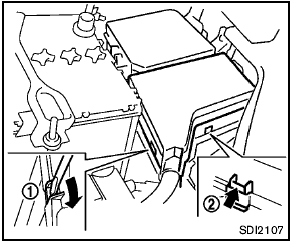
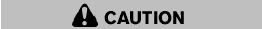
Never use a fuse of a higher or lower amperage rating than that specified on the fuse box cover. This could damage the electrical system or cause a fire.
If any electrical equipment does not operate, check for an open fuse.
1. Be sure the ignition switch and the headlight switch are turned off.
2. Open the engine hood.
3. Remove the air cleaner duct. (See “Engine compartment check locations” earlier in this section.) 4. Remove the fuse/fusible link holder cover using a suitable tool 1 and pushing the tab 2 .
5. Remove the fuse with the fuse puller located in the passenger compartment fuse box.
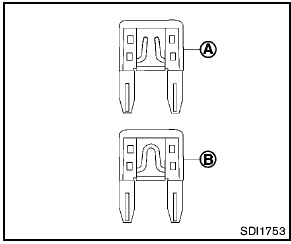
6. If the fuse is open A , replace it with a new fuse B .
7. If a new fuse also opens, have the electrical system checked and repaired by a NISSAN dealer.
Fusible links
If any electrical equipment does not operate and fuses are in good condition, check the fusible links. If any of these fusible links are melted, replace only with genuine NISSAN parts.
 Fuses
Fuses
...
 Passenger compartment
Passenger compartment
Never use a fuse of a higher or lower
amperage rating than that specified on
the fuse box cover. This could damage
the electrical system or cause a fire.
If any electrical equipment d ...
See also:
If a Tire Goes Flat
It is unusual for a tire to blow out while driving, especially if the tires are
maintained properly. If air goes out of a tire, it is much more likely to leak out
slowly. But if there ever is a bl ...
Front Seats
The vehicle's front seats have head restraints in the outboard seating positions.
WARNING
With head restraints that are not installed and adjusted properly, there is a
greater chance that occu ...
Turning the System On and Off
The URPA system can be turned on and off using the infotainment system controls.
See Vehicle Personalization on page 5‑33 for more information.
When the system is off, PARK ASSIST OFF display ...
