 Subaru Forester: Display selection (type A, B and C audio)
Subaru Forester: Display selection (type A, B and C audio)
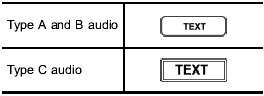
If you press the ÔÇťTEXTÔÇŁ button during playback, the display will change as shown in the following sequence.
For CD-DA:
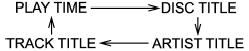
For MP3/WMA/AAC:

For iPod®:
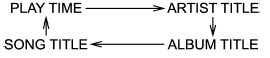
 Scan (type A, B and C audio)
Scan (type A, B and C audio)
The scan mode lets you listen to the first
10 seconds of each track/file in succession.
Press the ÔÇťSCANÔÇŁ button to start
scanning upward beginning with the track/
file(s) following the cu ...
 Page (track/folder title) scroll
Page (track/folder title) scroll
If you press the ÔÇťTEXTÔÇŁ button again for at
least 0.5 second, the title will be scrolled
so you can see all of it.
NOTE
- For type A and B audio, the display
is designed to show titles fo ...
See also:
Compass zone adjustment
Compass calibration zones
1. The zone setting is factory preset to
Zone 8. Refer to the ÔÇťCompass calibration
zonesÔÇŁ map shown above to verify that the
compass zone setting is correct fo ...
Combination headlamps and dipper switch
Headlamps
NOTE:
● Do not leave the lights on for a long time while the engine is stationary (not
running). A rundown battery could result.
● When it rains, or when the vehicle has b ...
Behavior with key lock-in prevention function non-operational
- If the lock lever is turned to the rear
(ÔÇťLOCKÔÇŁ) position with the driverÔÇÖs door
open and the driverÔÇÖs door is then closed
with the lock lever in that position, the
driverÔÇÖs door i ...
