 Subaru Forester: Display selection (type A, B and C audio)
Subaru Forester: Display selection (type A, B and C audio)
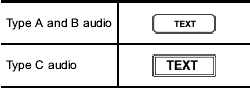
Press the “TEXT” button while receiving the satellite radio to change the display as follows.
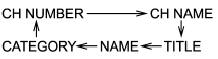
 Displaying and selecting preset stations (type D audio)
Displaying and selecting preset stations (type D audio)
1. Press the button for 1.5
seconds
or longer during satellite radio reception to
display the radio screen.
2. Operate the “TUNE/TRACK/CH” dial
to select the stations. ...
 CD player operation
CD player operation
NOTE
- Make sure to always insert a disc
with the label side up. If a disc is
inserted with the label side down, the
player displays “CHECK DISC”. Refer
to “When the following messages ...
See also:
Supplemental Side Air Bag Inflatable Curtains (SABIC) Inflator Units
The Supplemental Side Air Bag Inflatable Curtains
(SABIC) may deploy during rollovers and collisions
where the impact is confined to a particular area of the
side of the vehicle, depending on th ...
Cleaning interior
Occasionally remove loose dust from the interior
trim, plastic parts and seats using a vacuum
cleaner or soft bristled brush. Wipe the vinyl and
leather surfaces with a clean, soft cloth dampene ...
Belt-Minder
The Belt-Minder feature is a supplemental warning to the safety belt
warning function. This feature provides additional reminders by
intermittently sounding a chime and illuminating the safety belt ...
