 Nissan Rogue: Connecting iPodÂŽ
Nissan Rogue: Connecting iPodÂŽ
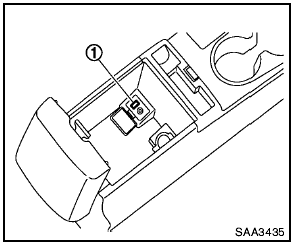
To connect an iPodÂŽ to the vehicle so that the iPodÂŽ can be controlled with the audio system controls and display screen, use the USB jack located in the center console. Open the protective cover on the USB jack in the center console and then connect the iPodÂŽ specific end of the cable to the iPodÂŽ and the USB end of the cable to the USB jack on the vehicle 1 .
If your iPodÂŽ supports charging via a USB connection, its battery will be charged while connected to the vehicle with the ignition switch in the ACC or ON position.
While connected to the vehicle, the iPodÂŽ can only be operated by the vehicle audio controls.
To disconnect the iPodÂŽ from the vehicle, remove the USB end of the cable from the USB jack on the vehicle, then remove the cable from the iPodÂŽ.
* iPodÂŽ is a trademark of Apple Inc., registered in the U.S. and other countries.
 Compatibility
Compatibility
The following models are available:
- Fifth generation iPodÂŽ (version 1.2.3 or
later)
- iPod Classic (version 1.1.1 or later)
- First generation iPod touchÂŽ (version 2.0.0
or later)
- Se ...
See also:
Limitations
⢠Main channel vs. sub-channels (FM
only): The main channel is the only channel
that can receive in hybrid mode (both digital
and analogue). If a frequency has subchannels,
they are broadcas ...
Checking the engine oil
The oil level should be checked at regular intervals,
particularly during the period up to the
first scheduled maintenance service.
⢠See page 356 for oil specifications.
⢠Refer to the Warr ...
Storing the current speed or calling up the last stored speed
WARNING
The set speed stored in memory should only be set again if prevailing road conditions
and legal speed limits permit. Possible acceleration or deceleration differences
arising from re ...

