 Volvo XC60: Compatible file formats via the USB socket
Volvo XC60: Compatible file formats via the USB socket
The following audio and video files are supported by the system when playing a device connected to the USB socket.
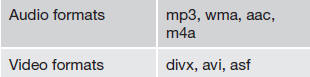
 External sound sources
External sound sources
USB flash drive
To simplify the use of a USB flash drive, it is
advisable to only store music files on the drive.
It will take considerably longer for the system to index the files on the drive
...
 Bluetooth media
Bluetooth media
...
See also:
Cooling or dehumidifying
Cooling or dehumidifying
1) ON position
For cooling and dehumidification of the
passenger compartment, performing the
following steps will allow air to flow
through the instrument panel outl ...
Playing an iPod (Canadian EX model and EX-L model without navigation system)
Playing an iPod (Canadian EX model and EX-L model without navigation system) ...
Clearing the phone book
In phone mode, all entries in the infotainment
system's phone book can be cleared in Phone
menu
Phone book
Clear phone book.
NOTE
Clearing the entries in the infotainment system's
phon ...
