 Subaru Forester: Band selection
Subaru Forester: Band selection
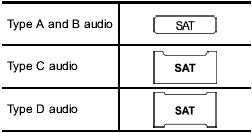
Push the ÔÇťSATÔÇŁ button when the radio is off to turn on the radio.
Push the ÔÇťSATÔÇŁ button when the radio is on to select SAT1, SAT2 or SAT3 reception.
 Displaying satellite radio ID of tuner
Displaying satellite radio ID of tuner
When you activate satellite radio, you
should have your satellite radio tuner ID
ready because each tuner is identified by
its unique satellite radio tuner ID.
The satellite radio ID will be ne ...
See also:
Jump starting
To start your engine with a booster battery, the
instructions and precautions below must be
followed.
- If done incorrectly, jump starting
can lead to a battery explosion,
resulting in se ...
Standard display
Press and hold the button on the
steering wheel until the Trip menu with odometer 1 and trip odometer 2 is shown. ...
Checking the oil level using the oil dipstick
Park the vehicle on a level surface. To check the oil level with the engine
at operating temperature, switch the engine off and wait for approximately five
minutes.
Pull oil dipstick 1 ou ...

