 Nissan Rogue: Backing up near a projecting object
Nissan Rogue: Backing up near a projecting object
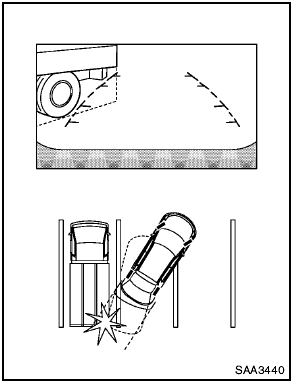
Backing up near a projecting object
The vehicle may seem to nearly clear the object in the display. However, the vehicle may hit the object if it projects over the actual backing up course.
 Backing up on a steep uphill
Backing up on a steep uphill
Backing up on a steep uphill
When backing up the vehicle up a hill, the
distance guide lines and the vehicle width guide
lines are shown closer than the actual distance.
For example, the displ ...
 Backing up behind a projecting object
Backing up behind a projecting object
Backing up behind a projecting object
The position C is shown further than the
position B in the display. However, the
position C is actually at the same distance
as the position A . The vehi ...
See also:
ThreeWay Catalytic Converter
The three way catalytic converter
contains precious metals that serve
as catalysts, promoting chemical
reactions to convert the exhaust
gasses without affecting the metals.
The catalytic conv ...
Auto-dimming mirror/compass (if equipped)
Auto-dimming mirror/compass (if equipped)
1) Auto dimming indicator
2) Left (mirror) button
3) Photosensor
4) Right (compass) button
5) Compass display
The auto-dimming mirror has an ant ...
Parking on Hills
WARNING
Parking the vehicle on a hill with the trailer attached can be dangerous. If
something goes wrong, the rig could start to move. People can be injured, and both
the vehicle and the trailer ...
