 Subaru Forester: Volume control buttons
Subaru Forester: Volume control buttons
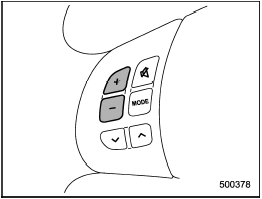
Models without Hands-free system
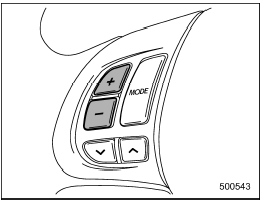 Models with Hands-free system
Models with Hands-free system
Press the “+” button to increase the volume. Press the “−” button to reduce the volume.
A number indicating the volume will be shown on the audio display.
 With SAT mode selected
With SAT mode selected
Press the “” button to skip
forward in the
channel order. Press the “”
button to
skip backward in the channel order.
The channel will be shown on the audio
display. ...
 MUTE button (models without Hands-free system)
MUTE button (models without Hands-free system)
Press the “” button if you wish
to
immediately cut the volume to zero.
The audio display will show “MUTE”.
If you press the button again, the original
sound volume will return and †...
See also:
Manual transaxle
Manual transaxle operation The manual transaxle has five forward gears. Press
the clutch pedal down fully while shifting, then release it slowly. A special safety
feature prevents inadvertent sh ...
Function settings
A SUBARU dealer can change the settings of the functions shown in the
following table to meet your personal requirements. Contact
the nearest SUBARU dealer for details. If your vehicle is equipped ...
Settings
Settings for Lane Departure Warning can be
made in the menu system by pressing My
Car. Go to Settings
Car settings
Driver
support systems
Lane Departure
Warning.
There are two alt ...
