 Volvo XC60: Vehicles equipped with Park Assist
Volvo XC60: Vehicles equipped with Park Assist
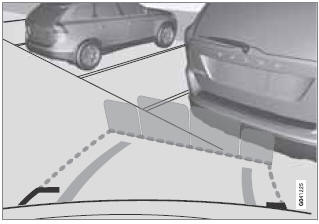
Colored fields (4-one per sensor) indicate distance
If the vehicle is equipped with the optional Park Assist system, the distance to an object will be indicated more exactly and colored markers in the display indicate which of the sensor(s) has detected the object.
The markers change color (from yellow to orange to red) as the vehicle comes closer to the object.
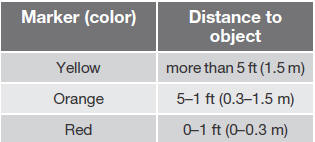
 Marker lines
Marker lines
The PAC system's lines
1 Marker line for a 1-foot (30-centimeter)
zone behind the vehicle
2 Marker line for the clear back-up zone
3 "Wheel tracks"
The solid line (1) indicates a zon ...
 Settings
Settings
Press OK/MENU when a normal camera view
is displayed and make the desired settings.
Parking camera settings
• Mark Park Assist lines to display the sidelines
while backing up.
• Mark Distan ...
See also:
Anti-Theft Feature
Anti-Theft Feature
(1) Power on/off knob (2) Track up button/Fast forward button (3) Preset buttons
(1 to 6)
The anti-theft feature is intended to discourage theft or the audio system by
preven ...
Maximum load limits
Never exceed the maximum load
limits explained in the following.
Exceeding the maximum load limits
could cause personal injury and/or
vehicle damage.
- Adequate size trailer brakes are ...
Arming the system
In passive mode, the system will
automatically activate the alarm but
WILL NOT automatically lock the
doors. In order to lock the doors
you must either lock them as indicated
in step 4 b ...
