 Nissan Rogue: Turn signal switch
Nissan Rogue: Turn signal switch
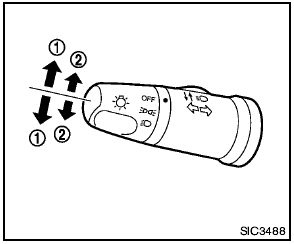
1 Turn signal
Move the lever up or down to signal the turning direction. When the turn is completed, the turn signals cancel automatically.
2 Lane change signal
To indicate a lane change, move the lever up or down to the point where lights begin flashing.
 Daytime running light system (Canada only)
Daytime running light system (Canada only)
The daytime running lights automatically illuminate
when the engine is started with the parking
brake released. The daytime running lights
operate with the headlight switch in the OFF
position ...
 Fog light switch (if so equipped)
Fog light switch (if so equipped)
To turn the fog lights on, turn the headlight
switch to the position, then turn
the switch
to the position. To turn them off,
turn the
switch to the OFF position.
The headlights must be ...
See also:
Air Conditioner Maintenance
For best possible performance, your air conditioner
should be checked and serviced by an authorized dealer
at the start of each warm season. This service should
include cleaning of the condenser ...
General maintenance
During the normal day-to-day operation of the
vehicle, general maintenance should be performed
regularly as prescribed in this section. If
you detect any unusual sounds, vibrations or
smell, b ...
Remote Transmitter
LOCK - Press this button once to
lock all doors and the tailgate. Some
exterior lights will flash once. When
you push LOCK twice within 5
seconds, you will hear a beep to
verify that the ...
