Honda CR-V: Turn Signal and Headlights
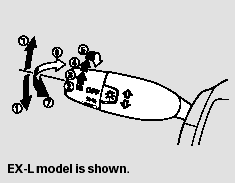
1. Turn Signal
2. OFF
3. Parking and interior lights
4. AUTO
5. Headlights on
6. High Beams
7. Flash high beams
*: If equipped
Turn Signal - Push down on the lever to signal a left turn and up to signal a right turn. To signal a lane change, push lightly on the lever, and hold it. The lever will return to center when you release it or complete a turn.
Headlights - Turning the switch to
the ‘‘ ’’ position turns on the
parking lights, taillights, instrument
panel lights, side-marker lights, and
rear license plate light.
’’ position turns on the
parking lights, taillights, instrument
panel lights, side-marker lights, and
rear license plate light.
Turning the switch to the ‘‘ ’’
position turns on the headlights. If
you leave the lights on with the key
removed from the ignition switch,
you will hear a reminder chime when
you open the driver’s door.
’’
position turns on the headlights. If
you leave the lights on with the key
removed from the ignition switch,
you will hear a reminder chime when
you open the driver’s door.
When the light switch is in either of these positions, the lights on indicator comes on as a reminder.
This indicator stays on if you leave the lights on and turn the ignition switch to the ACCESSORY (I) or LOCK (0) position.
High Beams - Push the lever forward and the high beam indicator will come on. Pull it back to return to low beams.
To flash the high beams, pull the lever back lightly, then release it.
The high beams will stay on as long as you hold the lever back.
EX-L models only
AUTO - The automatic lighting feature turns on the headlights and all other exterior lights, when it senses low ambient light.
To turn on automatic lighting, turn the light switch to AUTO. The lights will come on automatically when the outside light level becomes low (at dusk, for example). The lights on indicator comes on as a reminder.
The lights and indicator will turn off automatically when the system senses high ambient light.
The lights will remain on when you
turn off the ignition switch. They will
turn off automatically when you
remove the key and open the driver’s
door. To turn them on again, either
turn the ignition switch to the ON
(II) position or turn the light switch
to the
 position.
position.
Even with the automatic lighting feature turned on, we recommend that you turn on the lights manually when driving at night or in a dense fog, or when you enter dark areas such as long tunnels or parking facilities.
Do not leave the light switch in AUTO if you will not be driving the vehicle for an extended period (a week ormore). You should also turn off the lights if you plan to leave the engine idling or off for a long time.
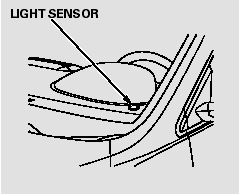
The automatic lighting feature is controlled by a sensor located on top of the dashboard. Do not cover this sensor or spill liquids on it.

