 Mercedes-Benz GLK-Class: Transmission position and drive program display
Mercedes-Benz GLK-Class: Transmission position and drive program display
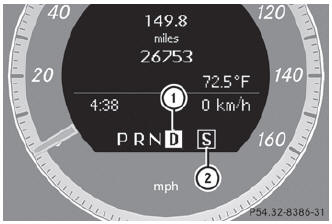
- Transmission position display
- Drive program display
The current position of the selector lever is shown by the indicators next to the selector lever.
The indicators light up when the SmartKey is inserted into the ignition lock. The indicators go out when the SmartKey is removed from the ignition lock.
 Overview of transmission positions
Overview of transmission positions
Selector lever
P Park position with selector lever lock
R Reverse gear
N Neutral
D Drive ...
 Transmission positions
Transmission positions
Park position
Do not shift the transmission into position P() unless the vehicle
is stationary. The parking lock should not be used as a brake when parking. In addition
to engaging the parking lo ...
See also:
Engine
This spark ignition system complies with the Canadian standard ICES-002. ...
Servicing the Airbag-Equipped Vehicle
Airbags affect how the vehicle should be serviced. There are parts of the airbag
system in several places around the vehicle. Your dealer and the service manual
have information about servicing th ...
RSE front screen menus
To access this menu, begin by selecting RSE
under MEDIA by pressing this button on the
front center console (or by using the remote
control or the steering wheel keypad). Continue
by pressing ...
