 Mercedes-Benz GLK-Class: Tail lamp
Mercedes-Benz GLK-Class: Tail lamp
- Switch off the lights.
- Open the cargo compartment.
- Open the side trim panel ().
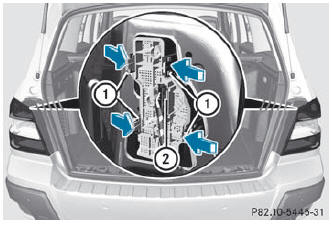
- Pull out connector 2.
- Press retaining lugs 1 simultaneously in the direction of the arrow and pull the bulb holder out.
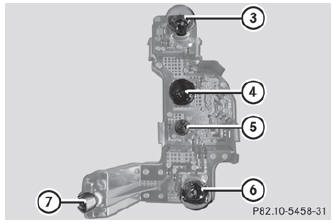
Bulb holder without LED turn signal lamp
- Tail lamp/brake lamp
- Turn signals
- Backup lamp
- ear fog lamp/tail lamp
- Side marker lamp
- Lightly press the corresponding bulb into the holder, turn it counter-clockwise and remove it from the bulb holder.
- Insert the corresponding new bulb into the bulb holder and turn it clockwise.
- Attach the bulb holder and press firmly. The retaining lugs on the bulb holder engage audibly.
- Insert the connector.
- Close the side trim panel ().
 Opening and closing the side trim panels
Opening and closing the side trim panels
You must open the side trim panel in the cargo compartment before you can change
the bulbs in the tail lamps.
Left-hand side trim panel
Right-hand side trim panel
To open: turn release kno ...
 License plate lamps
License plate lamps
Switch off the lights.
Open the tailgate.
Press lug 2 of license plate lamp 1 in the direction of the arrow and
remove license plate lamp lens 1.
Remove license plate lamp lens 1.
Repl ...
See also:
Rear Vision Camera Error Messages
SERVICE REAR VISION CAMERA SYSTEM: This message can display on the radio screen
when the system is not receiving information it requires from other vehicle systems.
If any other problem occurs or i ...
Brake PadWear Indicators
The front and rear disc brakes on all
models have audible brake wear
indicators.
If the brake pads need replacing, you
will hear a distinctive, metallic
screeching sound when you apply
the ...
Any questions?
If you have any questions about the care of your
car, consult your Hyundai dealer.
R : Replace I : Inspect and, after inspection, clean, adjust, repair or
replace if necessary
Note : (1) When ...
