 Volvo XC60: Symbols
Volvo XC60: Symbols
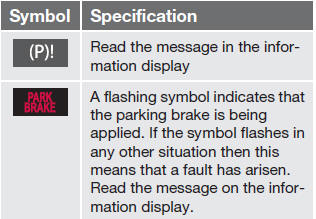
 Releasing the electric parking brake
Releasing the electric parking brake
Parking brake control
Manual release
1. Fasten the seat belt.
2. Insert the remote key in the ignition slot (or
press the START/STOP ENGINE button
on vehicles with the optional keyless drive) ...
 Messages
Messages
Park brake not fully released – A fault is preventing
the parking brake from being released.
Try to apply the parking brake and release it
several times. If the problem persists, contact an a ...
See also:
Surround camera system
The camera home page is accessed from the
Home menu screen. If Cameras has not been
set as a short cut, touch Extra features to
display the list.
With the engine running, the surround camera
syst ...
Parksense Display
When the vehicle is in REVERSE, the warning display
will turn ON indicating the system status.
Park Assist ON
Park Assist Off
The system will indicate a detected obstacle by showing
three s ...
Operating the HomeLink® Universal Transceiver
HomeLink Universal Transceiver (once programmed)
may now be used to activate the
garage door, etc. To operate, simply push the
appropriate programmed HomeLink® Universal
Transceiver button. T ...
