 Mitsubishi Outlander: Steering wheel audio remote control switches*
Mitsubishi Outlander: Steering wheel audio remote control switches*
The remote control switch is located on the left side of the steering wheel. It can be used when the ignition switch is in the “ON” or “ACC” positions.
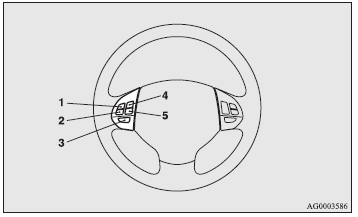
1- Volume up button. 2- Volume down button. 3- Power switch / mode selector button. 4- Seek up / track up / fast-forward button. 5- Seek down / track down / fast-reverse button.
NOTE:
● When operating the steering wheel audio remote control switches, do not operate
more than one at the same time.
Turning on the power
Press the power switch (3) to turn on the power. When you turn the power on, the mode that was selected when the power was last turned off appears. To turn off the power, press and hold down the power switch (3) for about 2 seconds until you hear a beep.
Volume adjustment
Volume up button - 1
While the button is pressed, the volume continues to increase.
Volume down button - 2
While the button is pressed, the volume continues to decrease.
Mode selection
Press the mode selector button (3) to select the desired mode. The mode changes in the following order. FM1 → FM2 → FM3 → MW → LW → CD → FM1
To listen to the radio
Press the mode selector button (3) to select the desired band (LW/MW/FM).
Automatic tuning
Seek up button - 4/ Seek down button - 5
After pressing these buttons, reception of the selected station will begin.
To listen to a CD
Press the mode selector button (3) and select CD mode.
To fast-forward/reverse the disc
To fast-forward/reverse the disc, press the fast-forward button (4) or the fast-reverse button (5).
Fast-forward
You can fast-forward the disc by holding down the fast-forward button (4). While the button is kept pressed, the disc will be fast-forwarded.
Fast-reverse
You can fast-reverse the disc by holding down the fast-reverse button (5). While the button is kept pressed, the disc will be fast-reversed.
NOTE:
● In the case of an MP3 CD, you can fast-forward and fastreverse tracks in the same
folder.
To select a desired track
You can select your desired track by using the track up button (4) or the track down button (5).
NOTE:
● Pressing the track down button (5) once during the song will cause the system
to restart playing from the beginning of the song.
 To use the external audio input function (vehicles with a rear-seat display)
To use the external audio input function (vehicles with a rear-seat display)
Auxiliary Video connecter (RCA). A- Left audio input connecter (white). B- Right
audio input connecter (red). C- Video input connecter (yellow).
You can listen to commercially available audio equ ...
 Error codes
Error codes
If an error code (1) appears in the display, take action in accordance with the
table below.
...
See also:
System Activation
Sirius Satellite Radio service is pre-activated, and you
may begin listening immediately to the one year of audio
service that is included with the factory-installed satellite
radio system in yo ...
Lap/Shoulder Belt
The lap/shoulder belt goes over
your shoulder, across your chest,
and across your hips.
To fasten the belt, insert the latch
plate into the buckle, then tug on the
belt to make sure the buckl ...
Windshield washer fluid
If you spray washer fluid on the windshield
but the supply of washer fluid appears to
diminish, check the level of washer fluid in
the tank.
Washer fluid level gauge
Remove the washer ta ...
