Honda CR-V: Steering Wheel Adjustment
Honda CR-V (2006–2011) Owner's Manual / Instruments and Controls / Steering Wheel Adjustment
Make any steering wheel adjustment before you start driving.

Adjusting the steering wheel position while driving may cause you to lose control of the vehicle and be seriously injured in a crash.
Adjust the steering wheel only when the vehicle is stopped.
1. Push the lever under the steering column all the way down.
2. Move the steering wheel up or down, and in or out, so it points toward your chest, not toward your face. Make sure you can see the instrument panel gauges and indicators.
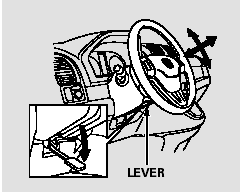
3. Push the lever up to lock the steering wheel in position.
4. Make sure you have securely locked the steering wheel in place by trying to move it up, down, in, and out.
READ NEXT:
 Keys and Locks
Keys and Locks
The master key fits all the locks on
your vehicle. The valet key works
only in the ignition and the driver’s
door lock. You can keep the glove
box locked when you leave your
vehicle an
 Immobilizer System
Immobilizer System
The immobilizer system protects
your vehicle from theft. If an
improperly coded key (or other
device) is used, the engine’s fuel
system is disabled.
When you turn the ignition switch to
t
 Ignition Switch
Ignition Switch
The ignition switch has four
positions: LOCK (0), ACCESSORY
(I), ON (II), and START (III).
LOCK (0) - You can insert or
remove the key only in this position.
To turn the key, the shift lev
SEE MORE:
 AuthorizedManuals
AuthorizedManuals
Purchasing Factory Authorized Manuals (U.S. only)
The publications shown below can be purchased from Helm
Incorporated. You can order by phone or online:
- Call Helm Inc. at 1-800-782-4356 (credit card orders
only)
- Go online at www. helminc. com
If you are interested in other years or mode
 Loading a PC Card
Loading a PC Card
The PC card slot is behind the
navigation screen. To use the PC
card player, press the OPEN button
beside the screen. The screen folds
back, and the PC card slot appears.
Insert a PC card straight into the slot.
The drive will read the PC card and
begin to play it.
Return the screen
© 2016-2024 Copyright www.hcrv.net

