 Subaru Forester: Skip channel selection
Subaru Forester: Skip channel selection
When in the SAT mode, press the following button continuously (type A, B and C audio)/briefly (type D audio) to change to the channel selection mode.
Type A and B audio:
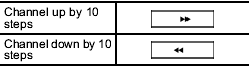
Type C audio:
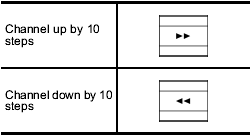
Type D audio:
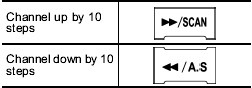
 Channel selection
Channel selection
Turn the “TUNE/TRACK/CH” dial clockwise
to select the next channel and turn
the “TUNE/TRACK/CH” dial counterclockwise
to select the previous channel. ...
 Category selection
Category selection
Type A, B and C audio
To activate the category search mode,
press the “PTY/CAT” button. To deactivate
the category search mode, press the
“PTY/CAT” button again.
When in the category ...
See also:
My XC60
MY CAR
My XC60
The display shows all of the vehicle's driver
support systems, which can be activated/
deactivated here. ...
General information
Do not exceed the legally prescribed maximum speed for vehicle/trailer
combinations in the relevant country. This lowers the risk of an accident.
Only install an approved trailer coupling on y ...
High beam indicator light
This light shows that the headlights are in
the high beam mode.
This indicator light also illuminates when
the headlight flasher is operated. ...
