 Subaru Forester: Setting the playing speed (only when
the audiobook is playing) (type D audio)
Subaru Forester: Setting the playing speed (only when
the audiobook is playing) (type D audio)
Each time you briefly press  (the
ŌĆ£RPTŌĆØ button) while the audiobook is
playing, the playing speed changes in
the following sequence.
(the
ŌĆ£RPTŌĆØ button) while the audiobook is
playing, the playing speed changes in
the following sequence.
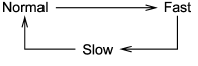
 Folder selection (only when connecting USB storage device)
Folder selection (only when connecting USB storage device)
Refer to ŌĆ£Folder selectionŌĆØ.
NOTE
When an iPod® is connected, you
cannot select a folder. ...
 When the following messages are displayed
When the following messages are displayed
If one of the following messages is
displayed while connecting the USB storage
device/iPod®, determine the cause
based on the following information. If you
cannot clear those messages, please ...
See also:
Important safety notes
In the following section, the term "sliding sunroof" refers to the panorama roof
with power tilt/sliding panel.
WARNING
When opening or closing the sliding sunroof, make sure that t ...
Stowing the two-stage integrated booster cushion
The booster cushion can be folded down completely
(stowed) from either the stage 1 or stage
2 positions.
NOTE
The booster cushion cannot be moved from
the stage 2 (upper) position to the sta ...
Low battery voltage
If the battery voltage is too low, the parking
brake cannot be applied or released. Connect
an auxiliary battery if the battery voltage is too
low, see page 114. ...
