 Subaru Forester: Selecting category (only when connecting iPodÂŽ)
Subaru Forester: Selecting category (only when connecting iPodÂŽ)
When the  button is pressed for less
than 1.5 seconds, the iPodÂŽ menu is
displayed.
button is pressed for less
than 1.5 seconds, the iPodÂŽ menu is
displayed.
Each time you turn the âTUNE/TRACK/ CHâ dial clockwise, the displayed category changes in the following sequence. Each time you turn the dial counterclockwise, the displayed category changes in the opposite sequence.
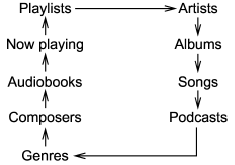
To select the category, press the dial. To
close the iPodÂŽ menu, press the  button for more than 1.5 seconds. To
return to the previous screen, briefly press
the
button for more than 1.5 seconds. To
return to the previous screen, briefly press
the  button.
button.
 SCAN (only when connecting USB storage device)
SCAN (only when connecting USB storage device)
Scan is operated in the same way a CD is
played. For details, refer to âScan (type A,
B and C audio)â.
NOTE
When an iPodÂŽ is connected, you
cannot select the SCAN mode. ...
 Display selection
Display selection
Refer to âDisplay selection (type A, B and
C audio)â.
Page scroll
Refer to âPage (track/folder title) scrollâ. ...
See also:
Treadwear 200 Traction AA Temperature A
The following information relates to the system developed by the United States
National Highway Traffic Safety Administration (NHTSA), which grades tires by treadwear,
traction, and temperature pe ...
Dynamic stability control (amber)
Dynamic stability control (amber)
Illuminates briefly when the
ignition is switched on and
extinguishes when the engine is
started. If the lamp flashes while driving, the
DSC system is active. ...
Cup Holder and Storage Bin (if equipped)
Cup holders and a storage bin are provided as shown.
To access a bin, push the release button.
To use the console bin, pull the lever up and open the lid.
To use the rear cup holders, open th ...
