 Toyota RAV4: Selecting a play mode
Toyota RAV4: Selecting a play mode
1 Press  (MENU) to select iPod
menu mode.
(MENU) to select iPod
menu mode.
2 Turning  clockwise changes the
play mode in the following
order:
clockwise changes the
play mode in the following
order:
“Playlists”→“Artists”→“Albums”→“Songs”→“Podcasts”→“Genres” →“Composers”→“Audiobooks”
3 Press  to select the desired
play mode.
to select the desired
play mode.
■ Play mode list
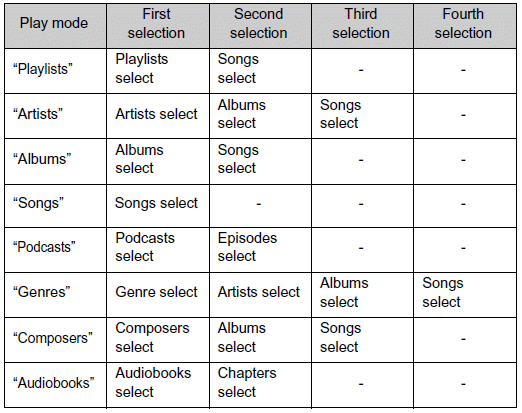
■ Selecting a list
1 Turn  to display the first
selection list.
to display the first
selection list.
2 Press  to select the
desired item.
to select the
desired item.
3 Pressing the knob changes to the second selection list.
Repeat the same procedure to select the desired item.
To return to the previous selection list, press
 (BACK).
(BACK).
 Operating an iPod
Operating an iPod
Connecting an iPod enables you to enjoy music from the vehicle
speakers.
■ Connecting an iPod
Open the cover and connect
an iPod using an iPod cable.
Turn on the power of the iPod if
it ...
 Selecting songs
Selecting songs
Turn or press “∧” or “∨” on
to select the desired song. ...
See also:
How to preset channels
1. Press the “SAT” button to select SAT1,
SAT2 or SAT3 reception.
2. Select the desired channel.
3. Press one of the preset buttons (from
to
) for more than 1.5 seconds
to store the cha ...
Starting the vehicle
1. After starting the engine, fully depress the
foot brake pedal before moving the selector
lever out of the P (Park) position.
This CVT is designed so that the foot
brake pedal must be depress ...
Hill Descent Control (HDC) – If Equipped
HDC is only intended for low speed off-road driving.
HDC maintains vehicle speed while descending hills in
off-road driving conditions by applying the brakes when
necessary.
When enabled, HDC se ...
