 Toyota RAV4: Selecting a folder
Toyota RAV4: Selecting a folder
■ Selecting folders one at a time
To select the desired folder, press
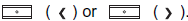
■ Selecting a folder and file from folder list
1 Press  .
.
The folder list will be displayed.
2 Turn and press  to
select a folder and a file.
to
select a folder and a file.
To return to the previous display, press
 (BACK).
(BACK).
■ Returning to the first folder
Press and hold  (< ) until you
hear a beep.
(< ) until you
hear a beep.
 Operating a USB memory
Operating a USB memory
Connecting a USB memory enables you to enjoy music from the
vehicle speakers.
■ Connecting a USB memory
Open the cover and connect a
USB memory.
Turn on the power of the USB
memory if it ...
 Scanning a folder
Scanning a folder
1 Press and hold until you hear
a beep.
The first 10 seconds of the first file in the each folder will be played.
2 When the desired folder is reached, press
again. ...
See also:
Parking Brake
To apply the parking brake, push the
pedal down with your foot. To
release it, push on the pedal again.
The parking brake indicator on the
instrument panel should go out when
the parking ...
Most common factors contributing to vehicle corrosion
- The accumulation of moisture-retaining dirt
and debris in body panel sections, cavities,
and other areas.
- Damage to paint and other protective coatings
caused by gravel and stone chips or
...
Disability modifications
Occupants with disabilities which may require
modification of the vehicle, must contact a
Dealer/Authorised Repairer before any
modifications are made. ...
