 Mercedes-Benz GLK-Class: Route guidance inactive
Mercedes-Benz GLK-Class: Route guidance inactive
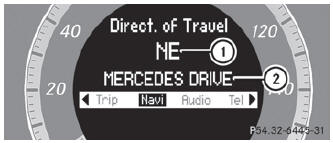
- Direction of travel
- Current road
 Displaying navigation instructions
Displaying navigation instructions
In the Navi menu, the multifunction display shows navigation instructions. For
more information, see the separate operating instructions.
Switch on COMAND (see the separate operating instruction ...
 Route guidance active
Route guidance active
No change of direction announced
Distance to the destination
Distance to the next change of direction
Current road
Symbol for "follow the road's course"
Change of directio ...
See also:
Select Another Mobile Phone
This feature allows you to select and start using another
phone paired with the Uconnect™ Phone.
• Press the button to begin.
• After the “Ready” prompt and the following beep, say
†...
Consumer information
This consumer information has been prepared
in accordance with regulations issued by the
National Highway Traffic Safety Administration
of the U.S. Department of Transportation. It
provides th ...
Safety Belts
Refer to the following sections for important information on how to use safety
belts properly:
○ Safety Belts on page 3‑12.
○ How to Wear Safety Belts Properly on page 3‑ ...
