 Volvo XC60: Rear control panel with headphone sockets
Volvo XC60: Rear control panel with headphone sockets
Headphones with an impedance of 16 – 32 ohm and sensitivity of 102 dB or higher are recommended for best sound reproduction.
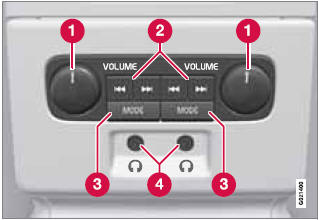
1 Volume control (right/left sides).
2 Scroll/search forward and back.
3 MODE – select: AM, FM1, FM2,HD Radio3, Sirius1*, Sirius2*, Disc, USB, iPod, Bluetooth, AUX and ON/OFF.
4 Headphones sockets (3.5 mm)
 Steering wheel keypad
Steering wheel keypad
Standard steering wheel keypad
1 Left/right arrow keys: A short press moves
between preset radio stations or tracks on
a disc. Press and hold to search within
tracks or to tune to the next/pr ...
 Activating/deactivating
Activating/deactivating
The control panel is activated by pressing
MODE when the audio system is switched on.
It is switched off automatically when the audio
system is switched off or by a long press on
MODE. ...
See also:
Guidelines
The RVC system has a guideline overlay that can help the driver align the vehicle
when backing into a parking spot.
To turn the guidelines on or off:
1. Shift into P (Park).
2. Press the CONFIG b ...
Protecting Children General Guidelines
Children depend on adults to protect
them. However, despite their best
intentions, many adults do not know
how to properly protect child passengers.
If you have children, or ever need to
...
Adding Washer Fluid
Open the cap with the washer symbol on it and add washer fluid until full. See
Engine Compartment Overview on page 10‑6 for reservoir location.
Notice
○ When using concentrated washe ...
