Honda CR-V: Playing a PC card (EX-L model with navigation system)
Honda CR-V (2006–2011) Owner's Manual / Features / Playing a PC card (EX-L model with navigation system)
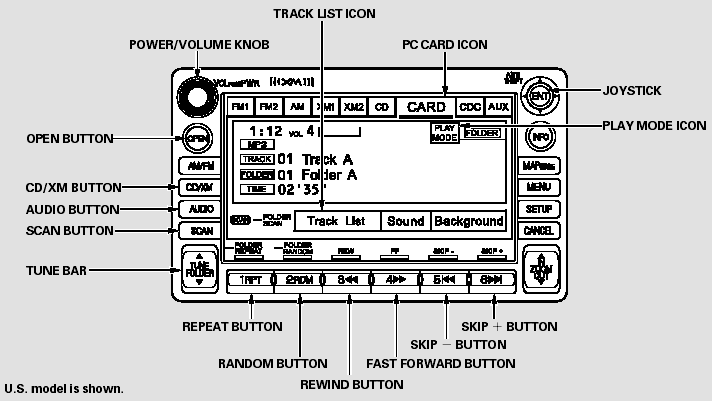
Playing a PC card (EX-L model with navigation system)
- To Play a PC Card
- Loading a PC Card
- To Select a Play Mode
- To Change or Select Tracks/Files
- Using a Track List
- Song Search Function
- To Stop Playing a PC Card
- Removing a PC Card
- PC Card Player Malfunction
READ NEXT:
 To Play a PC Card
To Play a PC Card
You operate the PC card player with
the same controls used for the radio
and the disc player. To load or play a
card, the ignition switch must be in
the ACCESSORY (I) or ON (II)
position.
T
 Loading a PC Card
Loading a PC Card
The PC card slot is behind the
navigation screen. To use the PC
card player, press the OPEN button
beside the screen. The screen folds
back, and the PC card slot appears.
Insert a PC card
 To Select a Play Mode
To Select a Play Mode
To select a play mode, push the
AUDIO button to show the audio
display, then touch the PLAY MODE
icon on the display.
Select the desired mode by touching
the appropriate icon, or
SEE MORE:
 Disc Player Error Messages (EX-L model with navigation system)
Disc Player Error Messages (EX-L model with navigation system)
If you see an error message in the
display while playing a disc, find the
cause in the chart to the right. If you
cannot clear the error message, take
your vehicle to your dealer.
The chart on the right explains the
error messages you may see in the
display while playing a disc.
If
 Instruments and Controls
Instruments and Controls
This section gives information about
the controls and displays that
contribute to the daily operation of
your vehicle. All the essential
controls are within easy reach.
Control Locations
Control Locations
Instrument Panel
Instrument Panel
Instrument Panel Indicators
The instr
© 2016-2024 Copyright www.hcrv.net

