Honda CR-V: PC Card Player Malfunction
Honda CR-V (2006–2011) Owner's Manual / Features / Playing a PC card (EX-L model with navigation system) / PC Card Player Malfunction
If there is a problem with the PC card player, see your dealer.
If you see an error message in the display while playing a PC card, find the solution in the chart to the right.
If you cannot clear the error message, take your vehicle to your dealer.
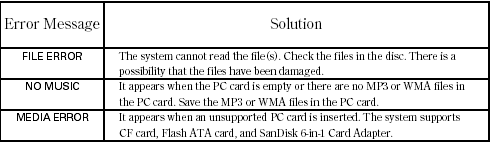
READ NEXT:
 Playing an iPod (EX-L model with navigation system)
Playing an iPod (EX-L model with navigation system)
Playing an iPod (EX-L model with navigation system)
 To Play an iPod
To Play an iPod
This audio system can select and
play the audio files on the iPod with
the same controls used for the indash
disc player. To play an iPod,
connect it to the USB adapter cable
in the upper gl
 Voice Control System
Voice Control System
You can select the AUX mode by
using the navigation system voice
control buttons, but cannot operate
the play mode functions.
iPods compatible with your audio
system using the USB adapter cab
SEE MORE:
 Towing a Trailer
Towing a Trailer
Your vehicle has been designed
primarily to carry passengers and
their cargo. You can also use it to
tow a trailer if you carefully observe
the load limits, use the proper
equipment, and follow the guidelines
in this section.
Break-In Period
Avoid towing a trailer during your
vehicle
 Warranty Coverages
Warranty Coverages
U.S. Owners
Your new vehicle is covered by these
warranties:
New Vehicle Limited Warranty - covers your new vehicle, except for
the battery, emissions control
systems, and accessories against
defects in materials and
workmanship.
Emissions Control Systems Defects
Warranty and Emission
© 2016-2024 Copyright www.hcrv.net

