 Nissan Rogue: Overdrive (O/D) OFF switch
Nissan Rogue: Overdrive (O/D) OFF switch
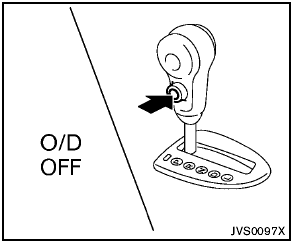
When the O/D OFF switch is pushed with the
selector lever in the D (Drive) position, the
 indicator light in the instrument panel illuminates.
indicator light in the instrument panel illuminates.
Use the overdrive off mode when you need improved engine braking.
To turn off the overdrive off mode, push the O/D
OFF switch again. The  indicator
light will
turn off.
indicator
light will
turn off.
Each time the engine is started, or when the selector lever is shifted to any position other than the D (Drive) position, the overdrive off mode will be automatically turned off.
 SPORT mode switch
SPORT mode switch
SPORT mode switch
In the SPORT mode, the engine and transmission
are controlled to set the engine speed
higher than in the D (Drive) position. This
enhances throttle response for a “sport ...
 Accelerator downshift — In D position —
Accelerator downshift — In D position —
For passing or hill climbing, fully depress the
accelerator pedal to the floor. This shifts the
transmission down into a lower gear, depending
on the vehicle speed. ...
See also:
Checking the clutch pedal free play
1) 0.16 – 0.43 in (4.0 – 11.0 mm)
Lightly press the clutch pedal down with
your finger until you feel resistance, and
check the free play.
If the free play is not within proper
specifica ...
Roof loads
Using load carriers
Load carriers are available as Volvo accessories.
Observe the following points when in use:
• To avoid damaging your vehicle and to
achieve maximum safety when driving, we
...
Special seat belt retractor
All seat belts except the driver's seat belt are equipped with a special seat
belt retractor. When activated, the special seat belt retractor ensures the seat
belt will not slacken once the ch ...
