 Subaru Forester: Outside mirrors
Subaru Forester: Outside mirrors
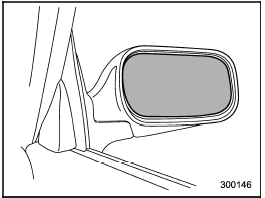
Outside mirrors
 In case a problem occurs
In case a problem occurs
If you cannot activate a device using the
corresponding HomeLink® button after
programming, contact HomeLink® at
www.homelink.com or call 1-800-355-
3515 for assistance. ...
 Remote control mirror switch
Remote control mirror switch
Remote control mirror switch
1) Selection switch
2) Direction control switch
The remote control mirrors operate only
when the ignition switch is in the “ON” or
“Acc” position.
1. ...
See also:
Cleaning the rear screen
To avoid damaging the heating elements when
cleaning the inside of the rear screen, use only
a soft damp cloth or chamois leather. Do not
use solvents or sharp objects to clean the
glass. ...
Bluetooth (Overview)
For vehicles equipped with the MyLink or IntelliLink infotainment system, see
the separate MyLink/ IntelliLink Features and Functions Guide for more information.
For vehicles equipped with Bluetoot ...
Connecting iPod®
To connect an iPod® to the vehicle so that the
iPod® can be controlled with the audio system
controls and display screen, use the USB jack
located in the center console. Open the
protectiv ...
