 Mercedes-Benz GLK-Class: Operation
Mercedes-Benz GLK-Class: Operation
Depending on the date of manufacture of your vehicle, the
 or
or
 symbol for the automatic headlamp mode/daytime
running lamps is located on the light switch.
symbol for the automatic headlamp mode/daytime
running lamps is located on the light switch.
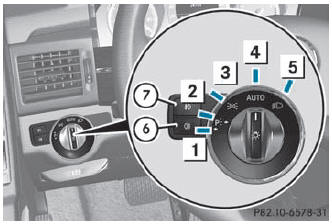
Illustration: light switch with the
 symbol for the automatic headlamp mode/daytime
running lamps
symbol for the automatic headlamp mode/daytime
running lamps
 Left-hand standing lamps
Left-hand standing lamps
 Right-hand standing lamps
Right-hand standing lamps
 Parking lamps, license plate and
instrument cluster lighting
Parking lamps, license plate and
instrument cluster lighting
 Automatic headlamp mode/daytime
running lamps
Automatic headlamp mode/daytime
running lamps
 Low-beam/high-beam headlamps
Low-beam/high-beam headlamps
 Rear fog lamp
Rear fog lamp
 Front fog lamps
Front fog lamps
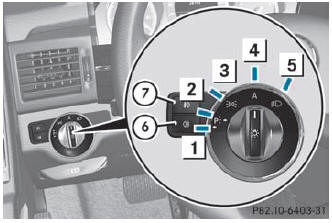
Illustration: light switch with the
 symbol for the automatic headlamp mode/daytime
running lamps
symbol for the automatic headlamp mode/daytime
running lamps
 Left-hand standing lamps
Left-hand standing lamps
 Right-hand standing lamps
Right-hand standing lamps
 Parking lamps, license plate and
instrument cluster lighting
Parking lamps, license plate and
instrument cluster lighting
 Automatic headlamp mode/daytime
running lamps
Automatic headlamp mode/daytime
running lamps
 Low-beam/high-beam headlamps
Low-beam/high-beam headlamps
 Rear fog lamp
Rear fog lamp
 Front fog lamps
Front fog lamps
The turn signals, high-beam headlamps and the high-beam flasher are operated using the combination switch ().
![]() Switch off the parking lamps and standing lamps when you leave the vehicle.
This prevents the battery from discharging.
Switch off the parking lamps and standing lamps when you leave the vehicle.
This prevents the battery from discharging.
The exterior lighting (except the parking/ standing lamps) switches off automatically if you:
- remove the SmartKey from the ignition lock
- open the driver's door with the SmartKey in position 0
If you hear a warning tone when you leave the vehicle, the lights may still be switched on.
Turn the light switch to  or
or
 .
.
 Light switch
Light switch
...
 Low-beam headlamps
Low-beam headlamps
To switch on the low-beam headlamps: turn the SmartKey in the ignition
lock to position 2 or start the engine.
Turn the light switch to .
The indicator lamp in the instrument
cluster li ...
See also:
DIC Operation and Displays
Use the DIC buttons located in the center of the instrument panel to access different
displays. The DIC displays trip, fuel, vehicle system information, and warning messages.
It also shows the shi ...
Tyre valves
Keep the valve caps screwed down firmly to
prevent water or dirt entering the valve. Check
the valves for leaks when checking the tyre
pressures. ...
PC Card Player Malfunction
If there is a problem with the PC
card player, see your dealer.
If you see an error message in the
display while playing a PC card, find
the solution in the chart to the right.
If you cannot ...
