 Toyota RAV4: Operating an iPod
Toyota RAV4: Operating an iPod
Connecting an iPod enables you to enjoy music from the vehicle speakers.
■ Connecting an iPod
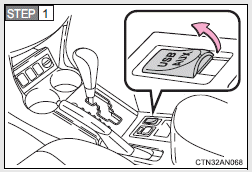
Open the cover and connect an iPod using an iPod cable. Turn on the power of the iPod if it is not turned on.
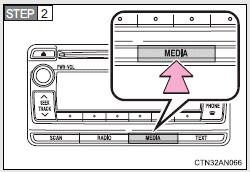
Press  .
.
■ Control panel
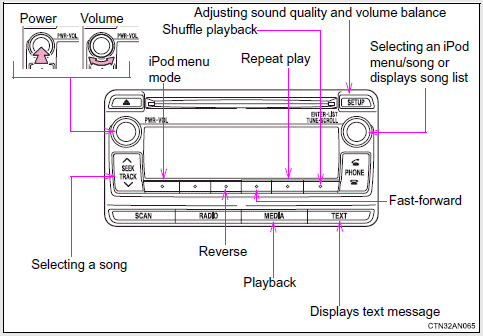
- Selecting a play mode
- Selecting songs
- Selecting a song from the song list
- Fast-forwarding and reversing songs
- Shuffle playback
- Repeat play
- Switching the display
- Adjusting sound quality and volume balance
- About iPod
 Switching the display
Switching the display
Press .
Track title, Artist name and Album title (MP3 only) are shown on the display.
To return to the previous display, press
or
(BACK).
■Error messages
“CD CHECK”: This indicates a ...
 Selecting a play mode
Selecting a play mode
1 Press (MENU) to select iPod
menu mode.
2 Turning clockwise changes the
play mode in the following
order:
“Playlists”→“Artists”→“Albums”→“Songs”→“Po ...
See also:
Tire characteristics
Tire data is vehicle-specific and may deviate from the data in the example.
This information describes the tire cord and the number of layers in sidewall
1 and under the tread 2. ...
Lumbar Adjustment
Power Lumbar
Eight-Way Power Seat Shown, Four-Way Similar
A. Lumbar Switch
If available, press and hold the front or rear of the switch (A) to increase
or decrease lumbar support. Release the s ...
Cargo tray (if equipped)
The cargo tray is provided to protect the
cargo area carpet. This cargo tray is
removable to facilitate easy clean up.
Clean with a cloth when necessary using
mild soap and water. It is importa ...
