 Toyota RAV4: Operating a USB memory
Toyota RAV4: Operating a USB memory
Connecting a USB memory enables you to enjoy music from the vehicle speakers.
■ Connecting a USB memory
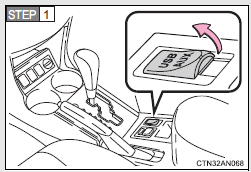
Open the cover and connect a USB memory. Turn on the power of the USB memory if it is not turned on.
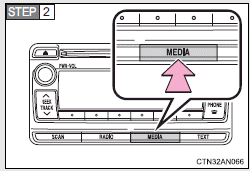
Press  .
.
■ Control panel
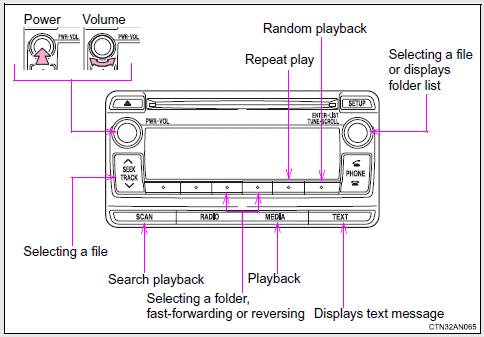
- Selecting a folder
- Scanning a folder
- Selecting files
- Scanning files
- Random playback
- Repeat play
- Switching the display
 About iPod
About iPod
●“Made for iPod” and “Made for iPhone” mean that an electronic accessory
has been designed to connect specifically to iPod, or iPhone,
respectively, and has been certified by the dev ...
 Selecting a folder
Selecting a folder
■ Selecting folders one at a time
To select the desired folder, press
■ Selecting a folder and file from folder list
1 Press .
The folder list will be displayed.
2 Turn and press&n ...
See also:
To start the engine
COMBINATION IGNITION SWITCH
o If your Hyundai is equipped with a manual
transaxle, place the shift lever in neutral and
depress the clutch pedal fully.
o If your Hyundai has an automatic transa ...
On-board diagnostics (OBD-II)
Your vehicle is equipped with a computer that monitors the engine’s
emission control system. This system is commonly known as the
on-board diagnostics system (OBD-II). The OBD-II system protects t ...
General notes
The roller sunblinds shield the vehicle interior from sunlight. The two roller
sunblinds can only be opened and closed together when the panorama roof with power
tilt/sliding panel is closed.
...
