 Volvo XC60: MY CAR
Volvo XC60: MY CAR
When the MY CAR symbol has been selected, the following menu alternatives are displayed.
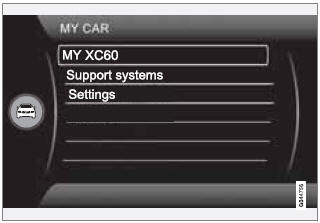
ŌĆó My XC60
ŌĆó Support systems
ŌĆó Settings
 Paths
Paths
The current menu level is displayed at the
upper right of the center console display. Menu
paths are displayed as follows, for example:
Settings
Car settings
Lock settings
Doors un ...
 My XC60
My XC60
MY CAR
My XC60
The display shows all of the vehicle's driver
support systems, which can be activated/
deactivated here. ...
See also:
Keep Your Vehicle in Safe Condition
Having a tire blowout or a
mechanical failure can be extremely
hazardous. To reduce the possibility
of such problems, check your tire
pressures and condition frequently,
and perform all regu ...
Trailer Towing
In this section, you will find safety tips and information
on limits to the type of towing you can reasonably do
with your vehicle. Before towing a trailer, carefully
review this information to ...
Headlamp
1. Open the hood.
2. Reach behind the headlamp housing to access the
headlamp bulb lock ring.
3. Firmly grasp the lock ring and rotate it counterclockwise
to unlock it.
4. Remove the bulb and c ...
