 Subaru Forester: MUTE button (models without Hands-free system)
Subaru Forester: MUTE button (models without Hands-free system)
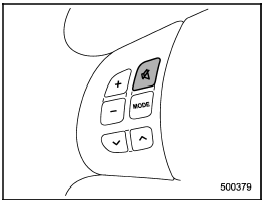
Press the “ ” button if you wish
to
immediately cut the volume to zero.
” button if you wish
to
immediately cut the volume to zero.
The audio display will show “MUTE”.
If you press the button again, the original sound volume will return and “MUTE” turns off.
 Volume control buttons
Volume control buttons
Models without Hands-free system
Models with Hands-free system
Press the “+” button to increase the
volume. Press the “−” button to reduce
the volume.
A number indicating the ...
 Bluetooth® audio (type C and D audio)
Bluetooth® audio (type C and D audio)
This function enables you to play back
audio sources from Bluetooth® audio
devices. You need to register the Bluetooth
® audio device in the system before
using it. ...
See also:
When Should an Airbag Inflate?
Frontal airbags are designed to inflate in moderate to severe frontal or near-frontal
crashes to help reduce the potential for severe injuries mainly to the driver's
or right front passenger&# ...
Grocery bag holder
Grocery bag holder under the floor of the cargo area
The grocery bag holder holds shopping bags
in place.
1. Open the hatch in the floor of the cargo
area.
2. Secure the shopping bags with th ...
Rear windows side seating position
Rear windows side seating position
1) Head restraint
2) Release button
To remove:
While pressing the release button, pull out
the head restraint.
To install:
Install the head restraint into ...
