 Nissan Rogue: Moving closer to a projecting object
Nissan Rogue: Moving closer to a projecting object
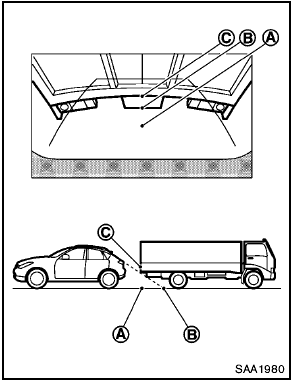
The position C is shown further than the position B in the display. However, the position C is actually at the same distance as the position A . The vehicle may hit the object when moving toward the position A if the object projects over the actual moving course.
 Moving near a projecting object
Moving near a projecting object
The predicted course lines A do not touch the
object in the display. However, the vehicle may
hit the object if it projects over the actual moving
course.
There may be a small distance visi ...
 Operating tips
Operating tips
- The screen displayed on the Around View
Monitor will automatically return to the
previous screen when no operation takes
place for 3 minutes after the CAMERA
button has been pushed while the ...
See also:
Instruments
1- Speedometer (km or mph + km/h). 2- Multi-information display → P. 3-4 Information
screen display list → P. 3-40. 3- Tachometer → P. 3-2. 4- Daytime dipper button
(meter illu ...
Engine Block Heater — If Equipped
The engine block heater warms the engine, and permits
quicker starts in cold weather. Connect the cord to a
standard 110-115 Volt AC electrical outlet with a
grounded three-wire extension cord.
...
Important operation tips for the air conditioning
● Park the vehicle in the shade. Parking in the hot sun will make the vehicle inside
extremely hot, and it will require more to cool the interior. If it is necessary
to park in the sun, op ...
