 Volvo XC60: Locking/unlocking the tailgate
Volvo XC60: Locking/unlocking the tailgate
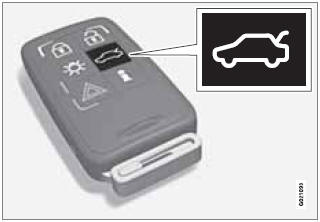
Tailgate unlock button on the remote key
Unlocking the tailgate with the remote key
- Press the tailgate unlock button on the remote key to unlock (but not open1) the tailgate. See also page 58.
> The alarm indicator light on the dashboard will go out to indicate that the alarm is not monitoring the entire vehicle.
The accessory movement and inclination sensors will be automatically disconnected.
NOTE
• If the doors are locked while the tailgate
is open, the tailgate will remain
unlocked until the vehicle is relocked by
pressing the Lock button on the remote
key.
• On keyless drive vehicles, the gear
selector must be in the Park (P) position,
all doors and the tailgate must be
closed and the ignition must be
switched off before the vehicle can be
locked.
Unlocking the tailgate from the passenger compartment

Unlocking the tailgate from the passenger compartment
-Press the button on the lighting panel (1) to unlock (but not open1) the tailgate.
NOTE
The taillights will illuminate automatically for
a short period when the tailgate has been
opened.
Locking the tailgate with the remote key
Press the lock button ( ) on the
remote. See
also page 58
The alarm indicator on the dashboard will begin
flashing to show that the vehicle is locked and
that the alarm has been armed.
) on the
remote. See
also page 58
The alarm indicator on the dashboard will begin
flashing to show that the vehicle is locked and
that the alarm has been armed.
 Glove compartment
Glove compartment
Glove compartment
The glove compartment can only be locked
and unlocked using the detachable key blade
in the remote key. See page 61 for information
on removing the key blade from the remote ...
 Opening the tailgate manually
Opening the tailgate manually
Opening the tailgate manually
The tailgate is held closed by an electronic
locking mechanism. To open:
1. Press lightly on the rubberized plate under
the handle to release the lock.
2. Lift t ...
See also:
On and off
To switch Collision Warning on or off, press MY
CAR on the center console control panel and
go to Settings
Car settings
Driver
support systems
Collision Warning. If
Collision Warni ...
Electronic Brake Control System
Your vehicle is equipped with an advanced electronic
brake control system commonly referred to as ESC. This
system includes Anti-Lock Brake System (ABS), Traction
Control System (TCS), Brake Ass ...
Parking Brake Lever
Parking Brake
Lever (1) To set (2) To release (3) To release
The parking brake lever is located between the seats. To set the parking brake,
hold the brake pedal down and pull the parking brake ...
