 Subaru Forester: Locking the doors
Subaru Forester: Locking the doors
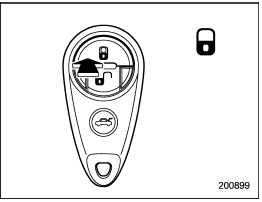
Locking the doors
Press the “ ” button to lock all
doors and
the rear gate. An electronic chirp will
sound once and the turn signal lights will
flash once.
” button to lock all
doors and
the rear gate. An electronic chirp will
sound once and the turn signal lights will
flash once.
If any of the doors or the rear gate is not fully closed, an electronic chirp will sound five times and the turn signal lights will flash five times to alert you that the doors or the rear gate are not properly closed.
When you close the door, it will automatically lock and then an electronic chirp will sound once and the turn signal lights will flash once.
 Remote keyless entry system
Remote keyless entry system
- Do not expose the remote transmitter
to severe shocks, such as
those experienced as a result of
dropping or throwing.
- Do not take the remote transmitter
apart except when replacing
...
 Unlocking the doors
Unlocking the doors
Unlocking the doors
Press the “” button to unlock
the driver’s
door. An electronic chirp will sound twice
and the turn signal lights will flash twice.
To unlock all doors and the rear ...
See also:
Programming MyKey Optional Settings
Turn the ignition on using an admin key. To program the optional
settings, use the message center buttons to do the following:
1. Press SETUP until RESET FOR MYKEY SETTINGS is displayed.
2. Press ...
Models with Hands-free system
Press this button for more than 1.5
seconds if you wish to immediately cut
the volume to zero.
The audio display will show “MUTE”.
If you press the button for more than 1.5
seconds again, ...
General information
Location of the side impact (SIPS) airbags (front
seats only)
As an enhancement to the structural side
impact protection built into your vehicle, it is
also equipped with Side Impact Protectio ...
